









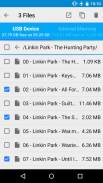







USB OTG File Manager Trial

USB OTG File Manager Trial açıklaması
This is the free trial version of USB OTG File Manager for Nexus. You can test all functions on your USB device except the file copy and the file opening which have been disabled.
If you want to copy or open files, please get the full version.
USB OTG File Manager for Nexus allows you to open and copy files from any USB mass storage device with a FAT32 or NTFS filesystem using the USB OTG port of your device, tablet or phone.
With a FAT32 filesystem, you can copy files to any USB mass storage device and manage your files on it (edit filenames, add directories, delete files) too.
You can also manage your files in the internal memory of your device.
This application has been designed for Nexus products which have an USB "OnTheGo" port, as the Nexus 5, Nexus 7 and Nexus 10, and the brand new Nexus 6 and Nexus 9. But it could work on any device with an USB OTG port Under Android 4.0 or later, including the last Android 5.0 Lollipop.
Root privileges are NOT necessary!
For now, FAT32 filesystem is supported for data read and write, and NTFS filesystem is only supported for data read. You can use USB sticks or SD card readers with any compatible USB OTG cable.
*** NEW FEATURE ***
You can now play playlists (m3u and m3u8 files) and multiple audio files (mp3, aac, m4a, flac, ogg and wav files) at the same time from your USB OTG mass storage device. For that, you need to install my new app Simple Music Player which exists in two versions:
- Free version: https://play.google.com/store/apps/details?id=com.kyuudroid.simplemusicplayer.free
- Paid version to support my developments and get some additional features in the future:
https://play.google.com/store/apps/details?id=com.kyuudroid.simplemusicplayer
Once Simple Music Player is installed, select the files you want to play on your USB device, push the open button and select the Simple Music Player app.
This is a brand new feature, so if you have any issue, don't hesitate to send me an e-mail! Your feedback would be appreciated too.
*** FEATURES ***
USB OTG File Manager for Nexus allows you to open your files directly from your USB device! You just need to have an app that can handle it. For audio and video, I advise you to use VLC.
The new Network Access authorization is only here for local use to be able to open the files. The app NEVER send or receive data to/from Internet.
USB OTG File Manager for Nexus supports devices with multiple logical units (like a GPS with an internal memory and an additional SD card) and allows you to choose which logical unit you want to read.
USB OTG File Manager for Nexus now includes an "Advanced Mode" which allows you to access to all the files of your device. You can now create files and directories outside of the official Android public directories. This is for advanced users only!
This is not an official Google application. Nexus brand is the property of Google.
Bu Nexus için USB OTG File Manager ücretsiz deneme sürümüdür. Dosya kopyalama ve devre dışı bırakılmış dosya açılması dışında USB cihazındaki tüm fonksiyonlarını test edebilirsiniz.
Kopyalamak veya açık dosyaları isterseniz, tam sürümünü almak ediniz.
Nexus için USB OTG Dosya Yöneticisi açmak ve bir FAT32 veya cihazınız, tablet veya telefon USB OTG portu kullanarak NTFS dosya sistemi ile herhangi bir USB yığın depolama aygıtından dosyaları kopyalamak için izin verir.
Çok (dosyaları silmek, dizinleri ekleme, düzenleme dosya) FAT32 dosya sistemi ile, herhangi bir USB yığın depolama aygıtı dosyaları kopyalamak ve üzerinde dosyalarınızı yönetmek.
Ayrıca cihazınızın dahili hafızasına dosyalarınızı yönetebilirsiniz.
Bu uygulama 5, Nexus 7 ve Nexus 10 ve yepyeni Nexus 6 ve Nexus 9. Ama bu bir USB OTG portu ile herhangi bir cihaz üzerinde işe yarayabilir Nexus gibi bir USB var Nexus ürünler "OnTheGo" port için dizayn edilmiştir Android 4.0 altında veya sonraki son Android 5.0 Lollipop dahil.
Root gerekli DEĞİLDİR!
Şimdilik, FAT32 dosya sistemi okuma ve yazma veri desteklenir, ve NTFS dosya sistemi salt okunur veri için desteklenir. Sen herhangi bir uyumlu USB OTG kablosu ile USB bellek veya SD kart okuyucusu kullanabilirsiniz.
*** YENİ ÖZELLİK ***
Artık USB OTG yığın depolama aygıtı aynı anda çalma (m3u ve m3u8 dosyaları) ve çoklu ses dosyalarını (MP3, AAC, m4a, FLAC, OGG ve WAV dosyaları) çalabilir. Bunun için, iki versiyonu var benim yeni uygulama Basit Müzik Çalar yüklemeniz gerekir:
- Ücretsiz sürümü: https://play.google.com/store/apps/details?id=com.kyuudroid.simplemusicplayer.free
- Gelecekte bazı ek özellikler benim gelişmeleri desteklemek ve almak için sürüm Ücretli:
https://play.google.com/store/apps/details?id=com.kyuudroid.simplemusicplayer
Basit Müzik Çalar yüklendikten sonra, siz, USB cihazındaki oynamak açık düğmeye ve Basit Müzik Çalar uygulamasını seçmek istediğiniz dosyaları seçin.
Bu yepyeni bir özelliktir, bu nedenle herhangi bir sorun varsa, bana bir e-posta göndermek için çekinmeyin! Görüşleriniz çok mutluluk duyacağız.
*** ÖZELLİKLER ***
Nexus için USB OTG Dosya Yöneticisi USB cihazınızdan doğrudan dosyaları açmak için izin verir! Sadece bunu işleyebilir bir uygulama olması gerekir. Ses ve video için, sana VLC kullanmanızı tavsiye ederiz.
Yerel kullanım dosyaları açmak mümkün olabilmesi için yeni Ağ Erişimi yetkilendirme sadece burada. Uygulamaya internetten / 'veri göndermek veya almak ASLA.
Nexus için USB OTG Dosya Yöneticisi (dahili belleğe ve ek SD kart ile bir GPS gibi) birden çok mantıksal birimleri ile aygıtları destekler ve okumak istediğiniz mantıksal hangi birim seçmenize olanak verir.
Nexus için USB OTG Dosya Yöneticisi artık cihazınızın tüm dosyalarına erişmenizi sağlayan bir "Gelişmiş Mod" içerir. Artık resmi Android kamu dizinleri dışında dosyaları ve dizinleri oluşturabilirsiniz. Bu gelişmiş kullanıcılar içindir!
Bu resmi bir Google uygulaması değil. Nexus marka Google özelliğidir.



























